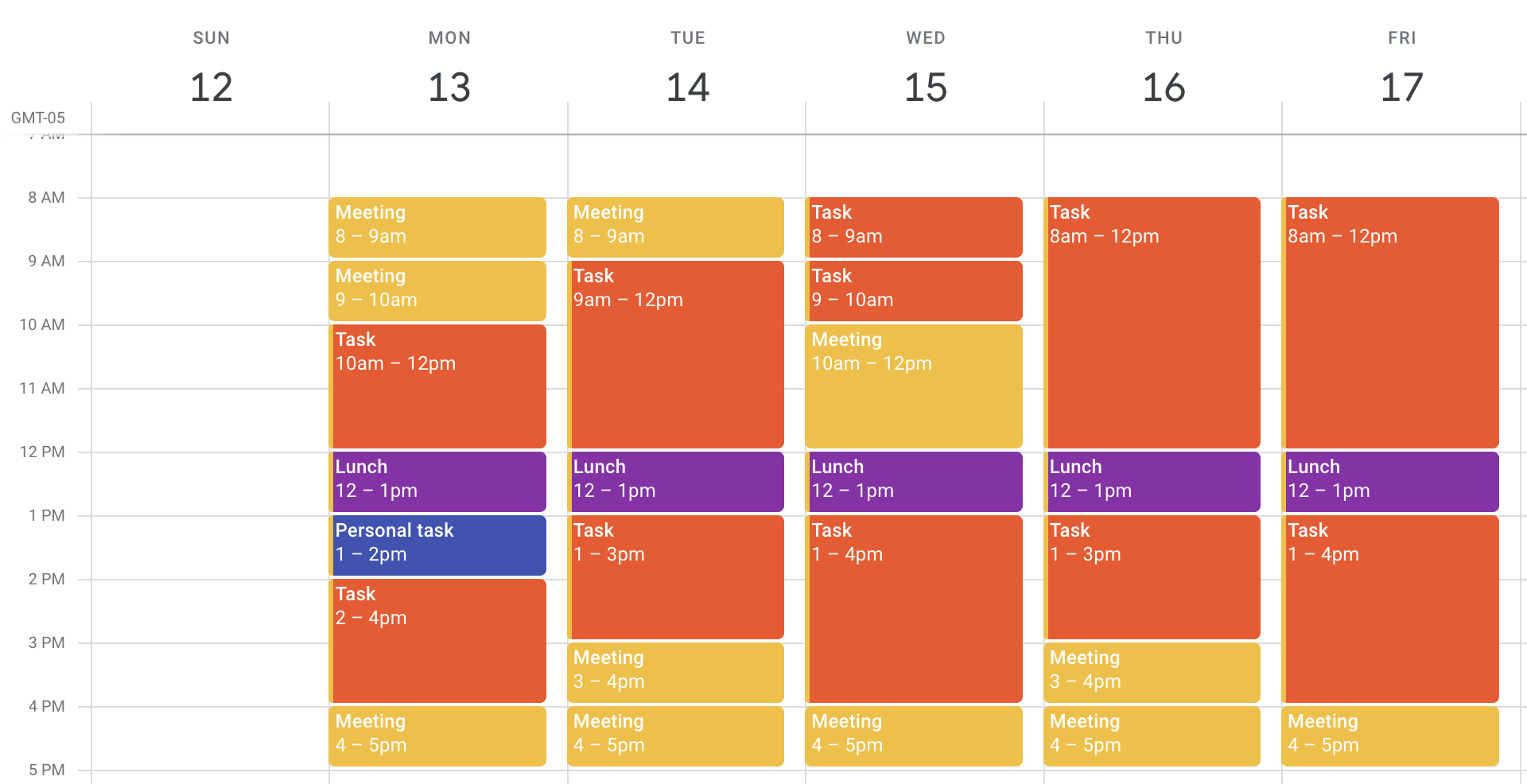Build a business that puts your health and wellbeing FIRST, even if you have a chronic illness. If I did it, so can you! Weekly freelancing, health and lifestyle tips, straight to your inbox.
How I "time block"
|
Hello there, Reader, Another business-adjacent topic for you this week: how I've adapted "time blocking" to my own workflow and scheduling tendencies (i.e. my inability to schedule things in Google Calendar). So just quickly in case you don't know, "time blocking" is when you block out sections of your calendar for specific projects and tasks during the day, so you know exactly what you're doing and when you're doing it. It basically looks like this:
The idea is to keep you on track with your to-do list, and account for your time during the day so that when 3pm rolls around, you know "oh hey, my calendar says I'm going to work out now, so I'm going to do that" instead of scrolling on Instagram. It can be reallyyyy helpful for freelancers who are prone to procrastinating, not working on the thing they really should be working on 👀, or are otherwise just forgetful outside of the structure of a 9-5. And if you're a visual person, you can make it pretty, color code work tasks vs. personal tasks, etc. It looks like a great idea. I have a friend who lives and dies by her time-blocked calendar. And yet. I've tried it -- multiple times! And I just can't do it. I've put stuff in my calendar and then that time rolls around and I'm like... no thank you. 😅 I don't want anyone telling me what to do and when to do it... even my own calendar. It really just makes the "problem with authority" part of my brain light up. 🚨🚨🚨 But I've recently come up with a slightly different version of this that leaves my calendar clear, but still gives me an idea of how long a task will take and how much I can realistically get done in a single day. And then from there, I get to decide when and how it gets done. 👍 This is my alternative time-blocking method. These days, I run my business (and my whole life really) out of Asana (a digital project management system). Here's an example of what my task list looks like: Now here's what it looks like when I add "time-blocking" to it. I just add an estimate of how long I think that task is going to take. Sometimes I'm making a wild guess about how long I'll need for a task. But usually, I get pretty close to the actual time it takes. And once I do that, I can pretty easily see if I've got too much on my calendar for one day (or not enough, but that rarely happens). If I'm pushing 6 hours of work in a day, that's getting to be too much. 4-5 is good, 3-4 is better. These estimates help me track my time, which is something else I'm notoriously terrible at, (again, authority issues) but I recognize it's helpful to understand and reevaluate my capacity periodically. I didn't include this in my example above, but I will often add health-related tasks to my to-do list as well. Ex: Infrared sauna - 30 min, Workout - 1 hr, Meal prep - 45 min Because I treat those like part of my job now, so they have to be accounted for. 🧐 For me, the main benefits of this time-blocking method are:
What do you think? Do you prefer a color coded calendar or a good old fashioned to-do list? What helps you get work done during the day? Done and done ✅, Amanda P.S. There is a paid version, but the Asana I use is free! I highly recommend it.
|
Health First Freelancer
Build a business that puts your health and wellbeing FIRST, even if you have a chronic illness. If I did it, so can you! Weekly freelancing, health and lifestyle tips, straight to your inbox.